Fixing iOS Books Cover Problem with custom ePUB
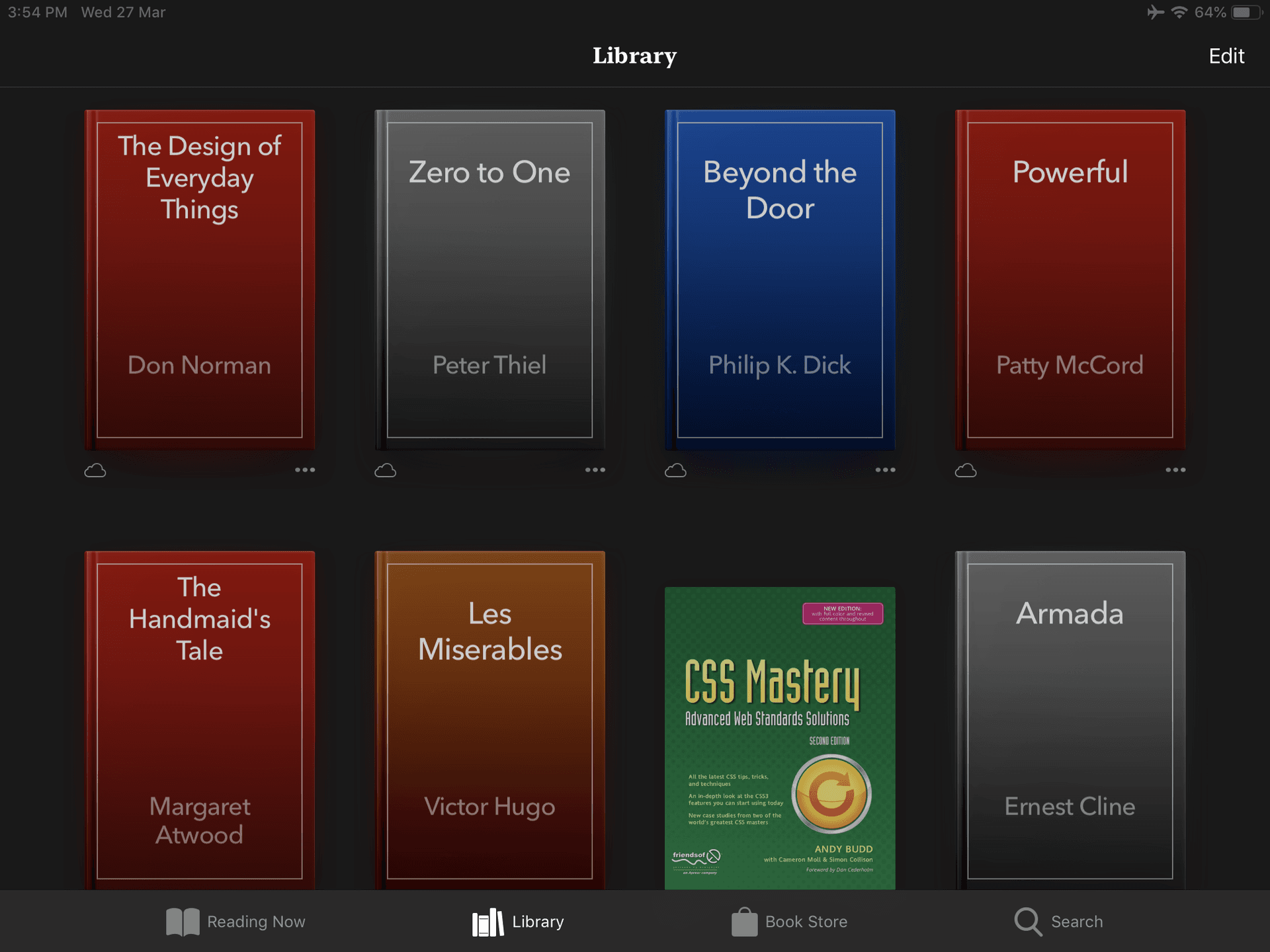
![]()
Look at my new iPad Books screen. All book covers are gone.
I have bought the new iPad Mini 5 recently and I'm trying to transfer all my books from old iPad to the new one. Using iCloud Reading Now allows me to sync all devices with my books, notes and highlights, even those are not purchased from the Book Store. However there is one problem, all the book covers are missing.
After testing on several devices, I realise the cover is still there but unable to display on iPad and iPhone, yet on Mac Books app all of them are displaying correctly. Until Apple resolves this issue, there is a quick fix to make your Books home screen shine again.
How To Transfer Apple Books to new device via iCloud
Make sure you have plenty of space on your iCloud. I'm using 5GB free plan right now but my books only occupy around 200MBs. There are two places in Settings you will need to check.
![]()
- Settings - Passwords & Accounts - iCloud - iCloud Drive - Books
- Settings - Books - Reading Now & iCloud Drive
Both options look similar but it functions separately. By turning them on, all books and PDF are now uploading in to iCloud together with bookmarks and highlights.
How to fix book cover display problem?
Current workaround requires you to have either original ePUB copy or a Mac, which you can retrieve the ePUB from Books App after syncing with the cloud.
My workaround basically removes your books and reimport it immediately. Since all reading metadata (bookmark, highlights and notes) supposingly remain in the Books app, as long as the files imported are identical to your library. None of the data will be lost.
![]()
After retrieve book source files, I uploaded all of them to Google Drive. Then I used “Open in” feature to move the ePUB to Books. Cover should be recovered immediately. Of course you should start with one book first and proceed cautiously one by one.
That’s it! Feel free to reach out if there are any questions, I will answer them if it help.
